Alight Motion is a popular mobile application for creating animations, motion graphics, and video editing. While many users find the app’s free version useful, subscribing to the premium version unlocks advanced features like additional effects, the removal of watermarks, and access to a wider range of tools. However, you may decide to cancel your Alight Motion subscription for various reasons, such as no longer needing the premium features or switching to a different app.
This guide will walk you through the process of canceling your Alight Motion subscription on both Android and iOS devices. Whether you’re canceling to stop future charges or simply downgrading to the free version, the steps are straightforward.
How to Cancel Alight Motion Subscription
To cancel your Alight Motion subscription, follow these steps depending on your device. If you’re using an Android device, open the Google Play Store, tap on your profile icon, go to “Payments & Subscriptions,” select “Subscriptions,” find Alight Motion, and choose “Cancel Subscription.” For iOS users, open the Settings app, tap on your name, navigate to “Subscriptions,” select Alight Motion, and tap “Cancel Subscription.” Make sure to cancel before the renewal date to avoid being charged for the next billing cycle. If you encounter any issues, you can contact Alight Motion’s support for further assistance.
You can also cancel your subscription using alight motion QR Code.
Steps to Cancel Alight Motion Subscription on Android
If you subscribed to Alight Motion through the Google Play Store, follow these steps to cancel your subscription on android:
- After confirming, your subscription will be canceled, and you won’t be charged for future billing cycles. However, you’ll still have access to premium features until the end of the current billing period.
- Start by opening the Google Play Store app on your Android device.
- In the top right corner of the screen, tap on your profile icon or your account initials.
- From the menu that appears, select the “Payments & Subscriptions” option.
- Next, tap on “Subscriptions” to see a list of all active subscriptions associated with your Google account.
- Scroll through your list of subscriptions until you find Alight Motion. Tap on it to view the subscription details.
- Once you’re in the subscription details, tap on “Cancel Subscription.” Google will ask for confirmation and may provide an option to share why you’re canceling. Follow the prompts to complete the cancellation.
Steps to Cancel Alight Motion Subscription on iOS (Apple Devices)
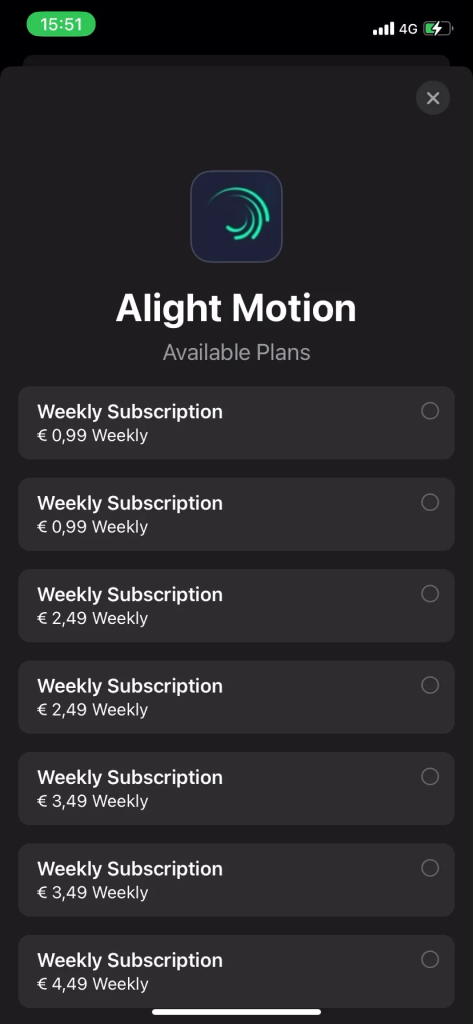
If you subscribed to Alight Motion through the Apple App Store on your iPhone or iPad, follow these steps to cancel your subscription:
- On your iPhone or iPad, open the Settings app.
- At the top of the Settings menu, tap on your name or Apple ID to access your account settings.
- In the Apple ID menu, scroll down and tap on “Subscriptions.” This will show you a list of all your active and expired subscriptions.
- Scroll through the list until you find Alight Motion. Tap on it to open the subscription details.
- Once inside the Alight Motion subscription page, tap on “Cancel Subscription.” Apple may ask you to confirm the cancellation or explain your reasons for leaving.
- After confirming, your subscription will be canceled. You’ll still be able to use the premium features of Alight Motion until the end of the current billing period, but you won’t be charged for the next cycle.
Canceling Alight Motion Subscription During a Free Trial
If you’re using a free trial of Alight Motion Premium, you can cancel at any time before the trial ends without being charged. To cancel:
- Follow the steps for either Android or iOS as outlined above.
- Be sure to cancel before the free trial ends, or you’ll be automatically charged for the next billing cycle.
It’s always a good idea to set a reminder or check the trial expiration date to avoid unexpected charges.
Can You Cancel Alight Motion Subscription at Any Time?
The simple answer is yes, you can cancel a subscription at any time. However, the impact of your cancellation, such as how long you will still have access to the service and whether you’ll receive a refund, depends on the provider’s policies.
Alight Motion App Subscription Types
Subscriptions generally fall into two categories:
- Monthly subscriptions – Services that charge you on a month-to-month basis.
- Annual subscriptions – Services that charge for an entire year upfront, often with a discount compared to the monthly option.
These types of subscriptions for alight motion edits usually offer the flexibility to cancel, but how and when you can cancel might depend on the specific service’s terms and conditions.
Conclusion
Canceling an Alight Motion subscription is a straightforward process whether you’re using Android or iOS. Remember to cancel before the renewal date to avoid being charged for the next billing cycle. Once canceled, you’ll retain access to the premium features until the current subscription period ends. If you’re canceling during a free trial, make sure to do so before the trial expires to prevent any charges. If you ever decide to re-subscribe, you can easily reactivate your subscription at any time through the app or your device’s app store.
With this guide, you should have no trouble managing your Alight Motion subscription and understanding what happens after cancellation. If you encounter any issues during the process, reach out to Alight Motion’s customer support for further assistance.